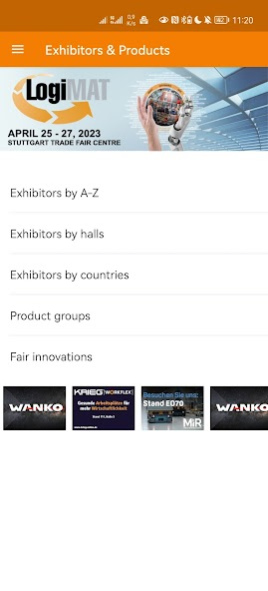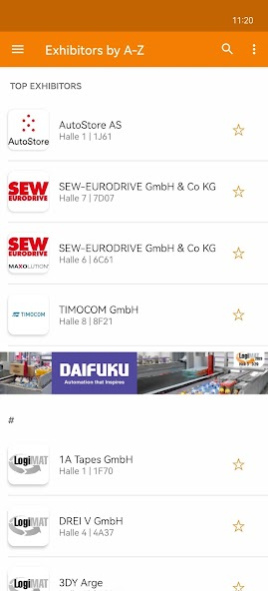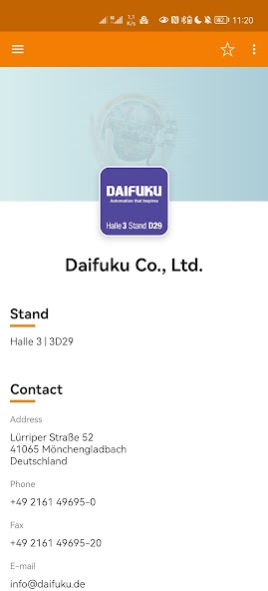LogiMAT 2023.1.0
Continue to app
Free Version
Publisher Description
LogiMAT – International Trade Fair for Intralogistics Solutions and Process Management
Come to Stuttgart
A top event for in-company material flow and computer-controlled processes from procurement to production and distribution in the heart of Europe.
Between 25 and 27 April, 2023 international exhibitors and decision-makers from industry, trade and the service sector will be coming together at the exhibition centre at Stuttgart Airport to find new business partners. The focus will be on innovative products, solutions and systems for procurement, warehouse, production and distribution logistics.
IMPORTANT NOTICE BEFORE INSTALLATION
After installation the app will once download compressed data for exhibitors, extract and import them. Please make sure you have an adequate Internet connection and have some patience during this first import. This procedure can take up to one minute for the first time and should not be interrupted.
About LogiMAT
LogiMAT is a free app for Android published in the Office Suites & Tools list of apps, part of Business.
The company that develops LogiMAT is Corussoft GmbH. The latest version released by its developer is 2023.1.0.
To install LogiMAT on your Android device, just click the green Continue To App button above to start the installation process. The app is listed on our website since 2023-04-12 and was downloaded 1 times. We have already checked if the download link is safe, however for your own protection we recommend that you scan the downloaded app with your antivirus. Your antivirus may detect the LogiMAT as malware as malware if the download link to de.corussoft.logimat is broken.
How to install LogiMAT on your Android device:
- Click on the Continue To App button on our website. This will redirect you to Google Play.
- Once the LogiMAT is shown in the Google Play listing of your Android device, you can start its download and installation. Tap on the Install button located below the search bar and to the right of the app icon.
- A pop-up window with the permissions required by LogiMAT will be shown. Click on Accept to continue the process.
- LogiMAT will be downloaded onto your device, displaying a progress. Once the download completes, the installation will start and you'll get a notification after the installation is finished.